Tuition and Fee Payment
Once you're registered for classes at Hampden-Sydney, you will be billed for tuition, fees, room and board. You will need to access your tuition and fees billing through TigerWeb and Transact. We no longer send bills by postal service.
Your tuition and fees may be covered by certain types of aid from outside agencies which will be invoiced after classes start. Tuition and Fees not covered by financial aid must be paid by the due date. Under special circumstances, outside agencies providing tuition assistance may be billed at later dates. If you do not qualify for these types of aid, you must pay your tuition and fees by the due date indicated on your statement. There are 3 ways to pay:
- You can pay in person with cash or check at the Business Office. Yocashnetu can also pay by mailing a check to the Business Office address listed at the top of your bill.
- You can pay online with credit card or e-check.
- You can arrange for automatic deduction from your bank account or credit card through the Sallie Mae Tuition Pay plan.
A variety of federal, state and college-sponsored financial aid programs are available to assist you in financing your education. Details are available from the Hampden-Sydney Financial Aid Office.
Paying Your Tuition Bill Online
A student can pay online by e-check or credit card or set up an Authorized Payer to pay online.
- E-check payments are FREE!
- Pay with MasterCard, VISA, American Express or Discover. The account holder will be charged a non-refundable 2.95% fee.
Paying online with credit card or e-check:
From your TigerWeb account:Select the Student tab, then navigate to Pay/View Student Account and follow the instructions from there
To set up an Authorized Payer:
As a student, you can set up an Authorized Payer to view and pay your tuition bill. In your TigerWeb Account select the Student tab, then select Account Information, then select Pay/View Student Account and follow the instructions from there. This role will allow the Authorized Payer to view the student's Tuition and Fees billing in Transact using a login name and password provided by the student. The Authorized Payer(s) will be able to make payment on the student's account using credit card or e-check. The Authorized Payer and Student will be able to view all payments made to the account by the Authorized Payer. To become an Authorized Payer, the student needs to sign the individual up from Transact via their TigerWeb account. Once the Authorized Payer is set up, they will receive an email with the information regarding the login, password and web link. The student provides the initial password given to the Authorized Payer. Please do not contact the College for the password; only the Student has access to this information.
Authorized Payer/Parent (Transact) Login: https://commerce.cashnet.com/hscepay
Avoid Late Payment Fees:
The Business Office generates preliminary and final billing statements for Tuition and Fees each semester. Payment due dates for Tuition and Fees are August 1 (Fall Semester) and January 1 (Spring Semester). All other charges and adjustments are updated monthly. The student and any Authorized Payer(s) will receive notification by email/text when new charges are posted to your account. Students and any Authorized Payer(s) can view account activity at any time by logging into your Transact account and selecting View Activity.