All faculty, staff, and students are registered automatically. You may opt-out, but it is highly recommended that you DO NOT opt out of the system. This Emergency Notification System is your first warning alert in the event of a life or health threatening event.
Students have the option to add a second cell phone number and may add a parent in this same section. See below for instructions.
In order to preserve resources like cell tower traffic in real emergencies, family and friends off-campus are not added to this system separately. Please see the H-SC Emergency Updates page for those communications.