Current Employees
New Employee TO-DO LIST
- Complete the New Employee Forms Checklist in Paycom before your first day of work. It should take approximately 30 minutes to complete the online forms. Login credentials and instructions are emailed to you prior to your start date.
- On your first day, you will meet with Human Resources to present identification for your federal form I-9. Please review the list of Acceptable Documents. All documents must be unexpired. You will also meet with our benefits manager to review and sign up for benefits.
- Visit Campus Police to pick up your free employee Parking Permit. They will need to know your license plate number, make and model of your vehicle.
- Visit Facilities Management to pick up your office keys and College ID.
- The computing center will be meeting with you on your first day to finalize your computer and email.
- Be sure to set up your voicemail.
- Learn how to report time worked (non-exempt employees) and/or enter leave requests.
- Complete the required Title IX/Harassment & Discrimination training. You will receive instructions and login credentials from HR within your first month of employment.
- Attend New Employee Orientation. The College will schedule an orientation session each semester - spring and fall. Be on the lookout for an email from HR with all the details. Orientation sessions include breakfast at the College dining hall, History of H-SC presentation and social hour at a local business.