Sign-in to TigerNet– H-SC campus Wi-Fi
Which SSID should I use?
Your wireless network options will be TigerNet and TigerNet-Guest. Use TigerNet when possible, using your H-SC username and password.
** Your H-SC username is your email address, but without the “@hsc.edu” portion.
** If you are using an Android device, you may need to adjust the connection settings on your device. Click here for instructions.
Guests Wi-Fi access is discussed below for those who do not have an H-SC account. For instructions on gaining internet access through sign in using TigerNet-Guest, see the TigerNet-Guest wireless sign-in instructions below. Guest logins will be valid for 48 hours
Some devices may not be able to authenticate on the campus Wi-Fi through these sign-in methods. These devices will need to be registered in your Device Registration portal. For more information on device registration, click here.
** You may also see another SSID named BGAutomation; this is a restricted-access college Wi-Fi network and you should disregard this as a sign-in option.
TigerNet-Guest wireless sign-in
Guest devices can sign in using the SSID TigerNet-Guest. Upon selecting this wireless network, you will be redirected to a login page and will need to provide some information to receive a password for internet access. The information that will be requested is:
- Name
- Phone Number - optional
- Mobile Carrier - optional
- Email Address
- Accept the Terms of Use
Once you have provided the following information, click Register and you will receive your guest login information via the email address provided and via SMS to the phone number provided. Emails will be sent from clearpass@hsc.edu, and they will contain the necessary information to log on to TigerNet-Guest. Once you receive this information, click the button to Login with a Guest Account on the page that appears after submitting your information.
Now just log in with the information that was emailed to the address you provided at on the guest registration page and accept the terms of use. Additionally, if you have an H-SC email account, you may choose the option to sign at the bottom of the login page.
For any questions, please contact the Hampden-Sydney College Help Desk at 434-223-6373.